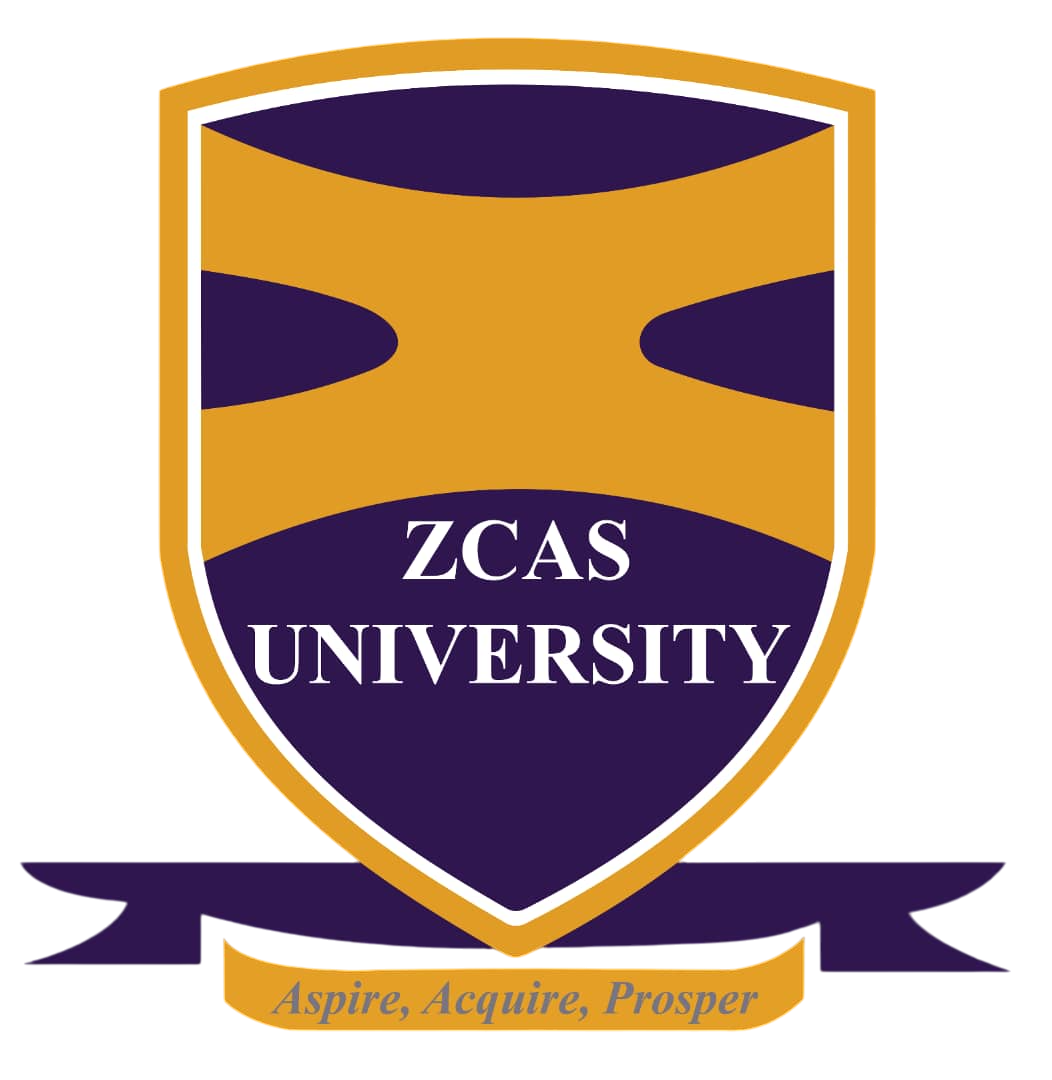![]()
Students can conveniently pay their Tuition fees using Airtel Money through the Zanaco Bill Muster service.
Guide to Paying Tuition Fees Using ZANACO Bill Muster via Airtel Money
Follow the steps below to complete your payment securely:
Step-by-Step Payment Process
- Dial *115# on your Airtel line.
- Select Option 4 – “Make Payment.”
- Select Option 7 – “School Fees.”
- Select Option 3 – “Zanaco Bill Muster.”
- Select Option 1 – “University.”
- Select Option 6 – “Others.”
- Enter the first three letters of the institution’s name: ZCA.
- Select Option 1 – “ZCAS UNIV.”
- Enter your student number (e.g., 2023XXXXX).
- Confirm the payment by reviewing the details and proceeding with the
transaction.
Important Notes:
- Ensure you have sufficient funds in your Airtel Money account before initiating
the payment. - Double-check your student number to avoid errors.
- You will receive an SMS confirmation once the payment is successful.